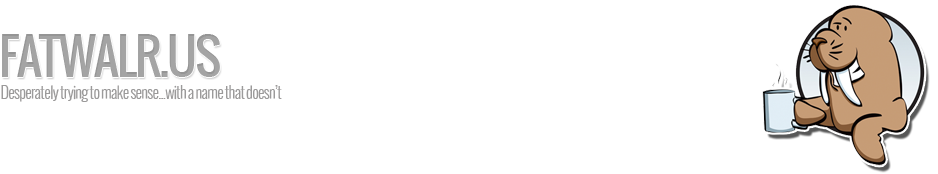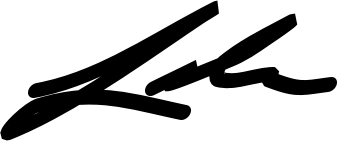Everybody’s doing it. You see YouTube videos embedded all over the place. But how is it that people are getting the videos from our beloved YouTube site to their own websites? You’ll be please to find out that it’s not nearly as complicated as you might have thought.
Step 1: Find the Embed Button
The first thing that you need to do is to find the video that you want to embed from YouTube, then find the little “Embed” button beneath it. Go ahead and click it.
Step 2: Color Scheme
Next you just need to choose the color scheme that you want to use when the video is displayed on your website. Note that as you choose difference color schemes, you can see a small preview of what it’s going to look like.
Step 3: Choose the Dimensions
Sometimes using the default options for the video size makes it look funky on your site. You may have to change the size of the area that you want the video to show up in.
To do that, just click on what you would like the dimensions to be. You can choose from some of the most commonly used options or customize your own.
Step 4: Grab the Code

Now all that’s left to do is to grab the code. Simply click on the code section and copy the content. Once you have it copied, jump over to your website and paste it in. Be sure to paste it into the HTML section of the site that you’re working on. HTML is the special language that computers speak to show the stuff on your website, and you don’t want regular people seeing all that garbled stuff. In WordPress or other popular blogging tools, there is an HTML button at the top of your post editor.