There are actually quite a few things that I find irritating with Mac OS X Lion, but one of the big ones is how they changed the double-tap function of the trackpad. It no longer defaults to the ability to click and drag items or highlight text. That functionality was moved to the 3-finger gesture.
But, I like the double tap. It’s faster for me to double tap with one finger to drag things around than it is for me to drag all three fingers around. And I couldn’t figure out how to get that functionality back because they kind of hid the option.
But, I finally figured out how, and if your looking to do the same thing, this is all you need to do:
1 – Open up your System Preferences.

2 – Click the Universal Access option.

3 – Choose Mouse & Trackpad.

4 – Choose Trackpad Options…

5 – Check the box next to “Dragging” and then choose “Done.”

And that’s it. Why they didn’t put it in the “Trackpad” options…I have no idea.
But if they did, I wouldn’t have needed to write this lovely post, I guess.
What’s your least favorite Lion “improvement?” Share in the comments.
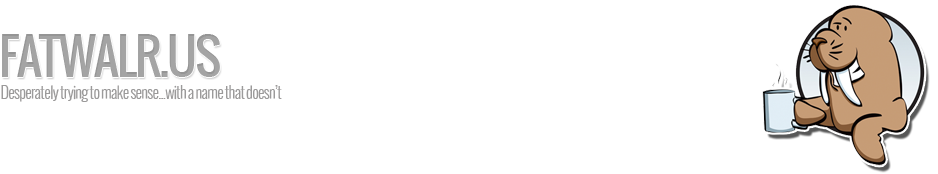
13 Responses to “Enable Double-Tap to Click in Mac OS X Lion”