All right. I had a weird problem today. I fired up my version of my new favorite browser, Google Chrome for Mac, and went to YouTube…only to find that none of the videos were working. Instead of seeing the video content, all I could see was a big black box.
So, after searching the interwebs, I found a fix.
Step 1
Open up a new tab in your version of Chrome and type:
about:plugins
Press Enter.
Step 2
You will be faced with a list of plugins, and you need to choose “Details” on the right-hand side.
Step 3
Now you just need to find the Shockwave Flash plug-in section and disable one of the plugins. For me, it was the first one that was the culprit. You may find something different.
Summary
And that’s it…at least it was for me. I hope this fix is as simple for you as it was for me.
Please note, I have no idea what the long-term effects of disabling this plugin is going to be. It may be that other Flash-dependent items around the web will stop working, and I’ll end up enabling/disabling as needed. Thankfully, it’s not very difficult.
If you have anything to add to the conversation or know why doing this fix is a horrible idea, please let everyone know in the comments.
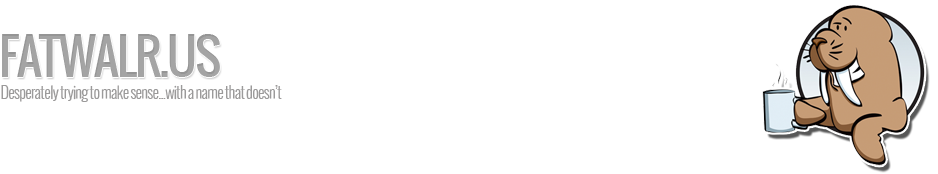






3 Responses to “YouTube and Flash Video Fix in Google Chrome for Mac”