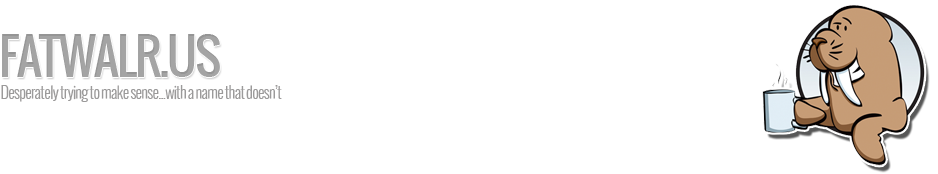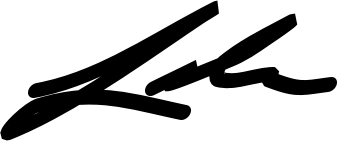The other day I allowed my phone to sync to Facebook and update my contacts. It’s pretty nice, actually, because now my friends’ profile pics get loaded into my phone automatically. Sweet.
The day after allowing it, however, I began getting really annoying birthday announcements on my Mac. In the upper right hand corner, these foolish things started popping up every day. And lots of them. To make things worse, I couldn’t figure out how to get rid of them.
It turns out, these announcements are being pushed through your Calendar (iCal) application. And the way to turn them off is to actually delete the “Birthdays” calendar from Calendar. And by delete, I mean delete. Don’t just uncheck the box. Delete the calendar.
How to Delete the Birthday Subscription.
- Open Calendar
- Find “Birthdays” in your list of subscriptions
- Right click
- Delete

Find your Calendar application

Find the “Birthdays” subscription
That should take care of it. Again, don’t just uncheck the box beside the calendar. You would think that that would be enough…but it isn’t.
If this was helpful, please Like or Tweet this post.