Developing the color scheme for your next web or graphic design project is a key part of its potential success. Because of that, having some simple, go-to tools are imperative. In this post, I’m going to show you my five favorite tools for developing a killer color scheme for my projects.
1. ColorSnapper
ColorSnapper is a brilliantly simple little application for the Mac. Once running, it sits out of the way in your menu bar until you’re ready to use it. So…what is it?
Basically, it’s a color picker. But you can easily queue it up using the Option+Command+C quick key, it magnifies the section of the page that you’re examining, it retains the last five color picks that you’ve made, displays them in Hex, CSS, or RGB values based on your preference, and a simple click of the hex code puts them in your clipboard for easy pasting into your development application.
At $4.99 in the Mac App Store, it may seem a little overpriced for how simple it is, but, if you’re anything like me, you will find yourself going to this application in the research and development phase of every one of your projects. It’s just so easy and fast to use and isn’t bloated with features that you don’t need.
[vimeo http://vimeo.com/22125012 w=600]0to255.com
I just recently came across 0to255.com, but I’m already totally addicted. It’s another tool that is very specific in its usage, but it’s a web site, free to use, and very easy to understand.
What 0to255 does is it allows you to paste a custom color into its input box, and then it displays all the shades of that color between black and white using an interval that is designed for web design. It is designed for speed, so you don’t have to fire up Photoshop or some other bloated program to find a simple color for a specific purpose. Bookmark this site and start using it. You can’t beat the price…
ColorSchemer Studio
ColorSchemer Studio is a really sweet application. It is sold for $49.99 from their website, but is on sale right now for $19.99 in the Mac App Store. This is an application that really deserves its own full review, but for now, I’ll just highlight a couple features.
With ColorSchemer Studio you can plug a hex value into the input field and then get full refinement control using the RGB and HSB slider controls. Once you find the colors you like, you just drag and drop into the Color History section. You can then rename and save your color collections. It connects to Colour Lovers to find sets that are popular in that community, variations and mixers (which function similarly to 0to255), and much more. It even has a QuickPreview function, which gives you the ability to drag and drop colors onto a fake website to establish font colors, headers, background colors, menus, and lots of other web page attributes and preview how they work together. It’s pretty amazing, much faster to load than Photoshop, and is quickly becoming my go-to app for color management. There is very little that this app doesn’t do for color management, and I think you’ll really love it if you give it a chance.
Adobe Kuler and ColourLovers
If you don’t know about Kuler by Adobe or ColourLovers, I’m not sure where you’ve been for the last few years. These are the big guns when it comes to community.
Kuler has a lot to offer for actual color manipulation, allows you to create favorites and collections, download Adobe Swatch Exchange Files. It does not, however, have the same size community that ColourLovers does, which has a lot to offer for topical color schemes where Kuler is lacking. Both services are great and unique in their own ways.
Photoshop
And, of course, how can we talk about design without mentioning Photoshop. Despite being a typically bloated Adobe product, Photoshop is amazing and can do pretty much anything that you want.
You can load and save sets of swatches to use in your projects. Download swatch collections from Kuler and open in Photoshop to expedite the process. Photoshop is actually my last choice for color management any more, but, as it’s a key step to any design project, I’ll include it here to help round out this post.
Conclusion
Well, that’s it for this post. Hopefully you’ll find something that will help you in your next project.
Have some tips or a really killer app that I neglected to mention? Let us all know about it in the comments!
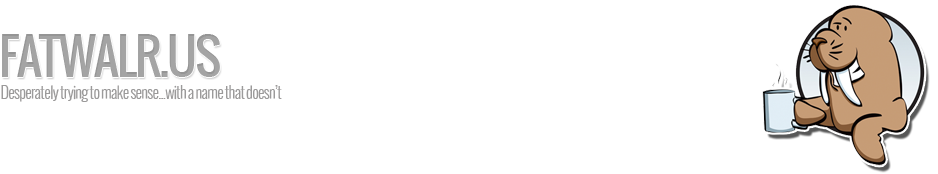





2 Responses to “My Top 5 Color Tools for Web and Graphic Designers”