Pinterest is one of my new favorite social services on the web.
Many people still aren’t familiar with Pinterest. Others can’t imagine why anyone would want to use it.
After reading this post, you hopefully won’t fall into either category.
So…what is Pinterest?
Pinterest describes itself in this way:
Pinterest is a virtual pinboard. Pinterest allows you to organize and share all the beautiful things you find on the web. You can browse pinboards created by other people to discover new things and get inspiration from people who share your interests.
Okay. So…what is Pinterest?
Basically, it’s a service that allows you to bookmark web pages using pictures instead of words. You can visit a web page and “Pin” a picture from the site onto one of your pinboards on Pinterest. Once you do so, you have shared that Pin with the rest of the Pinterest community, while simultaneously organizing it for your own usage.
Why would you use Pinterest?
Pinterest is great for helping you organize your thoughts.
Are you searching the web for cool new ways for you to redecorate your living room? Set up a Living Room pinboard!
Are you a photographer looking for inspiration for your next photo shoot? Set up a Family Photos pinboard!
Are you a creepy looking dude looking for trailers to whack with jumbo hammers? Get a new hobby!
Let’s see it in action
All right, let’s have a look at my pinboards on Pinterest.
This is your public profile. From this screen, people can see how many followers you have, the names of the boards that you have created, and 9 of the pins in each board. On the left side, you can also see the history of your interactions.
As you can see, I really like photography, so my pinboards are primarily used to capture what I think are great examples of different types of photos. Before I go out to do a photo shoot, all I need to do is jump out to my board for the type of shoot that I’m doing and get re-inspired with all the different things that I already decided were inspiring.
How to “Pin”
The easiest way to pin something on Pinterest is to re-pin something that someone else has already pinned.
Once you find people to follow, their pins will show up on your home stream like this:
 Simply hovering over one of these pins will show options for you to interact with the pin:
Simply hovering over one of these pins will show options for you to interact with the pin:
 You can repin to one of your own boards, like the pin, or comment. Liking will say that you like it without you needing to create a board for you to repin to. Repinning will put it on the board of your choice. And commenting…leaves a comment.
You can repin to one of your own boards, like the pin, or comment. Liking will say that you like it without you needing to create a board for you to repin to. Repinning will put it on the board of your choice. And commenting…leaves a comment.
Pin the Web!
But you don’t want to limit yourself to just pins that other people have pinned. And besides, if everyone did that, you wouldn’t have any pins…they have to come from somewhere!
Enter the Pin It button.
The Pin It button is amazing. It gives you the ability to Pin pretty much any picture on the web.
How do you install the Pin It button? Get the button…
Then follow these instructions:
There are other cool ways to get stuff into Pinterest. And if you still have more questions, their FAQ may be your best bet.
Do you use Pinterest? Do you use it mostly for work or personal reasons?
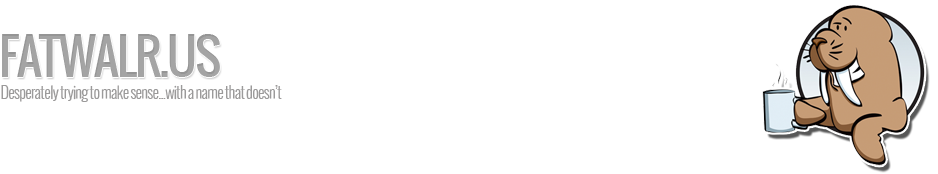


2 Responses to “Pinterest Review and How To”