You’ve seen it before: people doing weird things with their profile picture to make it bigger, blend into the background, or really anything else that will make them stand out from the crowd. We’ve seen people hanging off things, climbing, falling, or doing pretty much anything else that you can do in a small amount of vertical space. Well, with Facebook’s new profile layout, your creativity now has new boundaries.
Being sure to give credit where it’s due, the first person to have reportedly “hacked” their Facebook profile like this is French artist Alexandre Oudin. Since then, many people have come up with new, unique ways of using this space.
How it’s done
Once you have your pictures saved out (more on that below) you need to do the following:
- Upload your new profile picture
- Upload each of the thumbnail pictures
- Tag yourself in the thumbnail image that will be the farthest to the right when you’re done
- Tag the next farthest right, then the next, until you have all 5 thumbnail images tagged
- Wait for your friends to describe your awesomeness
Maintenance
This hack is not without its flaws, though. If anyone else tags you in a picture, that picture will become your new thumbnail graphic (on the left). In the example of my daughter, her arm gradually detaches from her body. There is a very simple solution, though. All you need to do is mouse over the thumbnail that you don’t want in the lineup and click the ‘x’ that appears in the top right corner. Don’t worry, that doesn’t remove your tag. It simply tells Facebook that you don’t want that thumbnail to show up on your Profile homepage.
Download the Photoshop template file
Getting the pictures can be tricky if you don’t know exactly (down to the pixel) where the thumbnail images show up in relation to your profile picture on the Facebook page. And that’s why I made these Photoshop templates.
Since different people have different amounts of personal info at the top of their page, there are different versions of the template. In my examples above, you will see that I have 3 rows of personal information at the top (where I live, my birthday, etc.), so I would have to download the template for “3 rows” below.
Download the Photoshop template file for 2 rows of personal info.
Download the Photoshop template file for 3 rows of personal info.
thanks @jnew and @paul: your comments helped make this process better for everyone
I’m hoping that this template will help in your quest for Facebook coolness. If you have Photoshop, just follow these steps to get your own picture loaded up:
- Download the template file (above)
- Open it in Photoshop
- Make a new layer beneath the layer called “put pic under this layer”
- Place your desired image on this layer
- Choose “Save for Web”
- Holding the Shift key, highlight slices 1, 4, 6, 8, 10, and 12.
- Click “Save” (thanks @Flomaster for pointing this out)
- From the Slices dropdown at the bottom, choose “Selected Slices”
- Click “Save” (again)
Now you just need to upload and tag the images in the order outlined above. Now sit back, admire your new Facebook profile, and wait for your friends to tell you how cool you are.
Help! I don’t know Photoshop!
If you don’t have or know how to use Photoshop, there are services out there that will give you this sort of effect automatically. You may find that you have a little less control over the outcome, but you can get in on the fun just the same. I don’t really know anything about the services themselves, but a couple that I’ve seen around are Profile Pane and Your New Profile.
“Hack” your photo albums too!
You can also do a similar hack to a Facebook photo album.
Show us what you got
Do you have a Facebook profile of your own to share? Let’s see ’em! Take a screenshot and share in the comments.
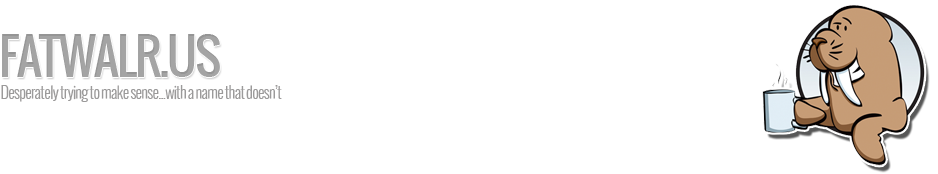



63 Responses to ““Hack” Your Facebook Profile Picture”