Outlook for Mac Autocorrect Bug Fix – I use Outlook for Mac 2011 where I work, and I recently upgraded my machine to OSX Mountain Lion. I hadn’t noticed any problems until today when I tried to type a contraction that started with the letter I…it couldn’t be done. I would type “I’m” or “I’ll”, but it would automatically capitalize the letter right after the apostrophe and completely lock the email that I was writing.
I'll or I've >> I'Ll or I'Ve
The menu bar would grey out and the computer would beep at me each time I pushed a button. It was easily the most bizarre problem that I’ve ever encountered on a Mac. But, after some Googling, I found the problem…
The Problem
Apparently, it is a bug in Outlook for Mac 2011 that didn’t surface until Mountain Lion was released. The underlying cause? Autocorrect. If you’re having this problem too, there’s an easy way to fix it, although you’ll have to do without some autocorrect features until Microsoft releases an update.
The Fix
The fix (though it’s not really a fix…more of a workaround) is to get into your Outlook Preferences, click the AutoCorrect icon, and uncheck the option for “Capitalize first letter of sentences.” At least, that’s what worked for me. I’ve read other people who had to uncheck “Correct TWo INitial CApitals.” So, you may have to see which one solves the problem for you.
Did this work for you? Did you have to do anything different? Please let me know and help each other out in the comments.
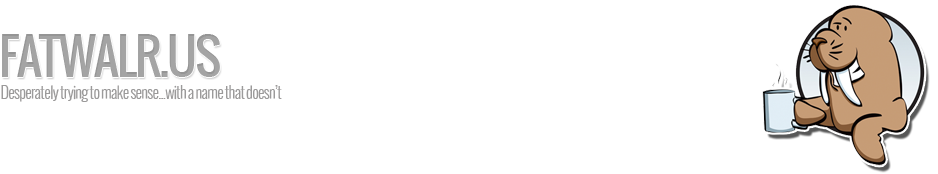

39 Responses to “Outlook for Mac Autocorrect Bug Fix – Outlook 2011 in OSX Mountain Lion”