How do you turn off an Apple TV? Sounds like a problem that you shouldn’t have to Google. But…I did. And if you’re reading this, then you probably did too.
Since the Apple TV doesn’t have a power button, the solution, though simple, is not as intuitive as you might assume.
So, how do you do it?
- With the Apple TV on, press and hold the Menu button on your remote until you are at the home screen.
- Press and hold the Play button until the Apple TV turns off.
Not complicated, but not intuitive.
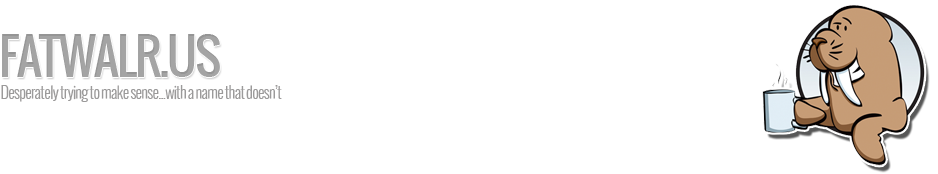
2 Responses to “How Do I Turn Off My Apple TV?”