Every once in a while I do something to my iPhone that makes a little blue (or grey) phone icon appear in the upper right corner of the screen (Spoiler Alert: it’s the iPhone TTY Icon). Without fail, I forget what I did and need to search forums to find out how to get rid of it. So, this post is to help me figure it out next time I forget…as well as help any of you guys with the same question.
Ok, so here’s the icon that I’m talking about:
![]()
The reason the icon is there is that it’s telling me that the TTY function of my phone has been turned on. Enabling TTY is necessary to attach a teletype machine to the phone for the deaf or hard of hearing. You would need a separate TTY cable to use the TTY functionality, and odds are, if you are wondering what the icon is there for, you probably aren’t looking to respond by purchasing a teletype machine…you probably want to know how to turn it off. Here you go…
First, tap the Settings icon on your iPhone. Now, find your Phone settings:
![]()
On this screen, you will see the TTY setting that is turned on (at least…it’s turned on if you are seeing that phone icon in the corner).
![]()
All you need to do is touch the On/Off toggle so that it’s in the off position. Once you do so, you should see that TTY is off, and the icon will disappear.
![]()
And there you have it. Just hit your home button to get back to your home screen. It’s pretty simple, but it took me a lot of searching to figure it out the first time I had the problem.
Please leave a comment if you found this helpful!
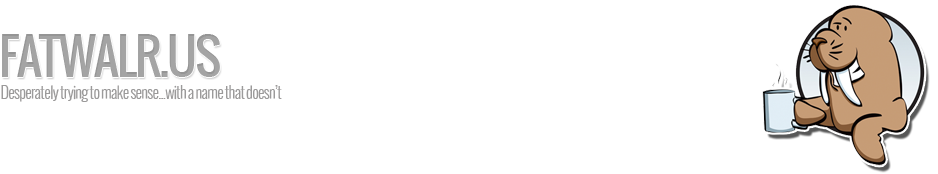
28 Responses to “What is that iPhone Icon? It’s TTY.”