iPad storage not adding up? I have a 16GB iPad that should have had plenty of space on it. However, when I tried to download a movie, iTunes said that I didn’t have enough storage to complete the task. Sound familiar? I bet it’s an issue like that one that brought you here.
Sadly, the fix that I’m going to show you was not as simple as clicking a button, but in the end, it did solve my problem.
Here is what sparked my curiosity into the issue. When iTunes told me that I didn’t have the storage space, I went into…
Settings > General > Usage
…and noticed that the numbers didn’t match up. Adding up all the used Apps only got me to 2GB. I had no photos and no video installed. Where was the other six 6GB?
The answer to that question would be found in iTunes. But…the answer is stupid.
What in the world is all this “Other” storage? Well, after reading most of the internet, the answer to that question could be just about anything. It can be temporary files or just garbage that won’t go away. In my case, it was a movie that I had previously attempted to delete. I know that because I happened to get a screenshot before deleting the movie. You’ll be able to see the similarity in storage usage…
See what happened there? A 5GB video that was on the iPad just turned into “Other” storage after I deleted it. And there was nothing that I could do to get that to go away. I tried restarting the iPad, Restoring from a Backup, nothing seemed to be working. In the end, I had to do the following:
- Click the button to Manually “Back Up Now”
- Click the button to Restore iPad (not Restore Backup…you’re going Factory Default here)
- After it restores, choose to restore it from a backup:
Only after completing the restore process with a restored backup did the “Other” storage space go away:
So, as you probably figured out. This was much more tedious of a process than I had hoped for, but in the end, it did the job. I’ll be curious to see if the next movie that I delete gets hung up in Other storage as well. Here’s to hoping that when I delete something, it actually goes away…
Have you had a similar problem? Did a different process fix your problem?
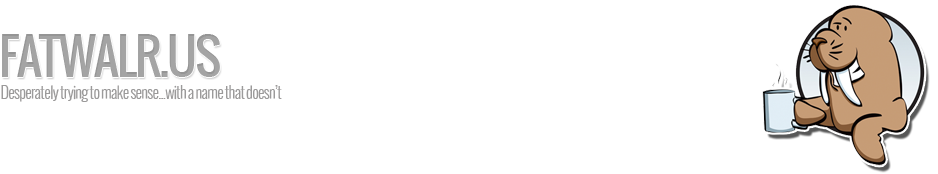





One Response to “Fix: iPad Storage Not Adding Up”