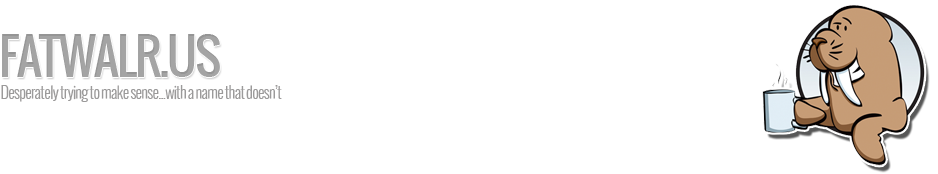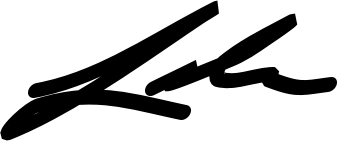I gave the new tabbed Gmail a try. A very brief try. But, after the 3rd or 4th time that it mis-categorized an important email as a promotion, I decided that enough was enough. It was time to revert my inbox back to the old version.
So, lets see how to do this.
Step 1: Settings
First, click your gears in the upper right and choose Settings.
Step 2: Inbox
Next, choose the “Inbox” section.
Step 3: Uncheck the Boxes
At the top of the page, you will find all the tab options. Uncheck all the boxes other than “Primary”.
Step 4: Save
Scroll to the bottom of the page and click “Save Changes.”
And just like that, we’re done. Go back to your inbox to ensure that everything is back to normal.
Ahh…there’s that important email about my check re-order. Back in my inbox. Where it belongs.
What do you think about Gmail’s new tabbed Inbox? Love it? Hate it? Let me know in the comments.