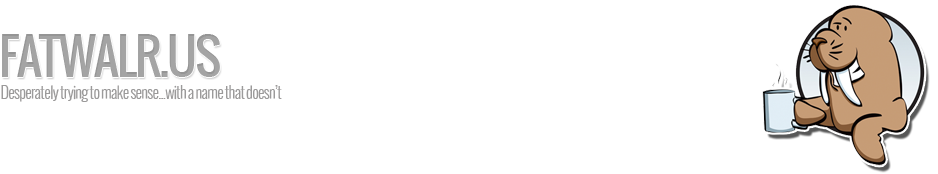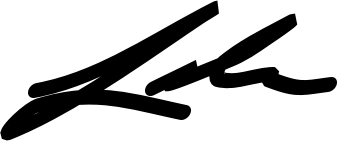I don’t mind the WordPress admin bar when I’m working in the WordPress Dashboard, but current versions of WordPress also put the admin bar on the front-end of your actual blog…which is not always what I want.
So, how do you get rid of this thing if you decide that you don’t want it there any more? It’s actually not hard at all.
Just go into your WordPress Dashboard and click on the “Users” menu item on the left, choose the user that you want to edit the preference for, and then scroll down to the check-box that reads “Show Toolbar when viewing site” in the “Toolbar” section. Uncheck the box if that’s what you’re going for. Don’t forget to click the “Update Profile” button to apply the changes.
And…that’s it.
Hope this helps!